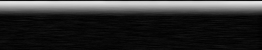Site FAQ's
General FAQ's
How often do you update?
Are any of the models available for private sessions?
How can I contact one of the models?
Subscription FAQ's
How do I cancel my recurring subscription?
What will appear on my credit card statement?
Can I join through postal mail?
Can I join with PayPal?
My password isn't working, what can be wrong?
Can my subscription fee be refunded?
Video and Photo FAQ's
Which formats are the video clips available in?
How long are the video clips?
What is the viewing size of the video clips?
Why won't the video play?
What is the quality of your photos?
How Often do you Update?
We try to update the members area often however we cannot guarntee the frequency of the updates. You can see the current and some of the most recent updates on the What's New page.
Back to Top
Are any of the models available for private sessions?
Yes. Currently Mistress Kim does private sessions at her discretion. If you are interested in a private session with Mistress Kim please contact her directly.
Follow Mistress Kim:
FetLife
Twitter
*Please be aware that select models provide private sessions at their own discretion and in no way is BBW Entertainment affiliated with the model(s) beyond their participation in our website(s).
Back to Top
How can I contact one of the models?
To maintain each models privacy no personal information will ever be released, therefore none of the models can be contacted directly. If however a model has her own website, social media page, etc. which she requests we make available to members we will do so.
Back to Top
How do I cancel my recurring subscription?
If you are a current member who joined by credit card or online check through CCBill and would like to cancel your subscription, please visit the CCBill Consumer Support page.
Please DO NOT contact us asking us to cancel your subscription, this can only be done through CCBill. It is the subscriber's responsibility to manage his/her subscription.
Back to Top
What will appear on my credit card statement?
CCBill is the designated E-ticket Supplier and Access Management Provider for www.bbwbuttcrushing.com. Charges will discreetly appear as "CCBill.com *BBW Enter" on your credit card statement. For more information please visit the CCBill Consumer Support page.
Back to Top
Can I join through postal mail?
Yes. If you prefer to subscribe through postal mail please download the Subscription Form pdf. You will need to print, complete and sign the Subscription Form. You can then either mail it back to us along with your payment or you can email it back to us in pdf format. Once we receive your Subscription Form and payment we will send an email (if you provide an email address) which will contain your subscription activation information.
You will need the Adobe Reader installed on your computer to be able to open and view the subscription form. The Adobe Reader is free to download.
Back to Top
Can I Join with PayPal?
Yes. Please contact us for more info on how to join using PayPal.
Back to Top
My password isn't working, what's wrong?
If you are a member and are having trouble accessing the members area it may due to one of the following:
- Your Caps Lock maybe on, passwords are CaSe SeNsItIvE.
- Your subscription was canceled and has expired.
- Your credit card failed to rebill and your subscription has expired.
- You abused your password and your subscription was terminated.
If you are still having trouble accessing the members area please contact CCBill Consumer Support. Be sure to have your subscription information when contacting them.
Back to Top
Can my subscription fee be refunded?
Refunds are issued by CCBill at their discretion. Every single scene that is advertised in the video previews on the tour page is in the members area. If you are able to view the preview video clips on the tour page and on the what's new page then you can view all of the video clips in the members area, they are the same format just larger file sizes which take longer to download. If you claim that you can't view the videos then you shouldn't have joined.
If you attempt to request a refund, please be aware that we monitor server logs such as user activity, data usage, etc. and we will know if you have dowloaded content or not. In other words, we know some of you like to come up with creavite excuses to get a refund. We and CCBill will know if you have used or abused your subscription and CCBill will either approve or deny a refund request based on the server log activity.
If you have any questions regarding the website, its content, etc., please contact us with any questions you have PRIOR to joining! This is clearly stated in the Website Agreement which you agreed to by entering this website.
Back to Top
Which formats are the video clips available in?
Our video clips are available in MP4 (H/264 codec). It is ideal that you have a high speed connection.
Back to Top
How long are the video clips?
Each model has a full length uncut clip and the same clip cut into shorter clips for quicker downloading. The full length "uncut" clips average anywhere from 70MB up to several hundred MB depending on the length.
Back to Top
What is the viewing size of the video clips?
All video clips prior to 2012 were recorded in SD (Standard Definition) are available as full frame 654x480. Video Clips from 2001-2003 were recorded in analog format. Clips from 2004-2011 were recorded in DV (Digital Video) format.
Actual Screen Shot (SD)
Video clips produced from 2012-present are recorded in HD (High Definition) and are available as 1280x720 in the Mp4 format.
Actual Screen Shot (HD)
Back to Top
Why won't the video play?
If you just click on the link to open the selected video clip on the web, depending on your connection speed there may be a significant delay before the video begins to playback. What is in fact happening is the video is downloading in the background and when enough of the file has downloaded playback will begin.
When playback begins the video may "stop and stutter" as it is still downloading in the background. The video files are "progressive" download files, not true "streaming" files.
For best viewing "right click" on the link of the video file you wish to view and choose "Save Target As" (Internet Explorer), "Save Link As" (FireFox), etc., and download the file to your local hard drive and then playback from your hard drive for smooth playback. If the MPEG4 (.mp4) files "stutter" on your computer (when playing back directly from your hard drive) your computer and its hardware may simply be out of date and may need upgrading.
Back to Top
What is the quality of your photos?
Our older photos are available in standard 640x480 and 720x480 resolution. Newer photos are available as 1280x960 high resolution. No new photos have been added since 2006 due to the overwhelming demand for just video.
Back to Top